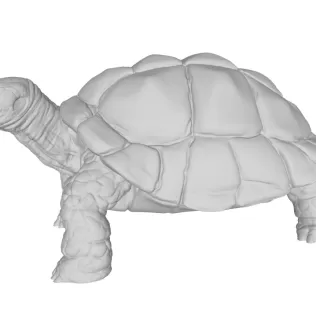XZY 20mm Calibration Cube
ID: 4345
Free
3D Model Details
-
Texture: No
-
Multipart model: No
-
File format: stl
-
File size: 436.21 KB
-
Upload date: 01/20/2016
-
Last update: 01/20/2016
Description
Great for calibrating your steps per mm. A 2cm calibration cube with labelled x, y & z axis.
This is a simple calibration test cube for your 3D printer with X, Y & Z written on the axis. To further calibrate your 3D printer print one out and you can then measure this models dimensions against the expected dimensions. Once this is done you are able, if your 3D printer allows it, to adjust your Steps per mm in your printers firmware. if: e= expected dimension o = observed dimension s = current number of steps per mm then: (e/o) x s = your new number of steps per mm In part though this is the result of a guide on how to make your own 3D printer calibration cube using Freecad ( https://www.idig3dprinting.co.uk/news/how-to-guides/create-a-3d-printer-calibration-cube-in-freecad/ ) So why not have a go at making your own!
This is a simple calibration test cube for your 3D printer with X, Y & Z written on the axis. To further calibrate your 3D printer print one out and you can then measure this models dimensions against the expected dimensions. Once this is done you are able, if your 3D printer allows it, to adjust your Steps per mm in your printers firmware. if: e= expected dimension o = observed dimension s = current number of steps per mm then: (e/o) x s = your new number of steps per mm In part though this is the result of a guide on how to make your own 3D printer calibration cube using Freecad ( https://www.idig3dprinting.co.uk/news/how-to-guides/create-a-3d-printer-calibration-cube-in-freecad/ ) So why not have a go at making your own!
Tags
- calibration
- freecad
Report this design